Gift Albums With Blank Pages That Can Rotate
I’ve made several scrapbooks as gifts and I’ve discovered a key element to helping my recipients load the pages with their pictures – pages that ROTATE.
If I make pages using 4×6 blanks that will later be the photos, then my friend can put her photos in her album on her own when she gets pictures developed. If those pages rotate so that it doesn’t matter if the photos are portrait or landscape orientation (vertical or horizontal) then it makes the whole process easier.
On this page with the airplane, I have shown it both ways. If the journaling is done after the photo is placed then it can be written in any direction on that blank journaling block. This page is for an 8×8 album which would accommodate about 2 photos (if they are not cropped down) per page. When you realize this then you really see the versatility afforded with the option of rotation.
Of course with a non-scrapbooker friend who receives the album I have found that it necessary to point this out. *wink*
PLUS – if your friend is not comfortable placing her own pictures – or more comfortable with you doing it – then you’ve done yourself a big favor by keeping the page orientation rotatable. Once you get the pictures, that album comes together lickety split! And you get to see the smile on your friend’s face get that much bigger!
Categorized as: Album | Layouts | Scrapbook | Templates
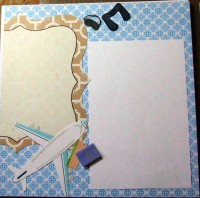


[...] When I’ve created albums this way, after I gather matching papers, embellishments, etc., then I cut all the papers to the size I want (I have found I am partial to the 8×8 albums as gifts) and this is a quick way to see if I have enough papers to fill my album. If not then I either dig some more, purchase papers or introduce a new color to the color scheme using the papers I do already own. Once I’m satisfied that I have everything I need to complete the album, I start scrapbooking the album pages. If I have photos to add to the album, then I add them as I wish, but if I don’t have photos, then I try to make pages that can rotate (see my previous post about rotatable pages). [...]