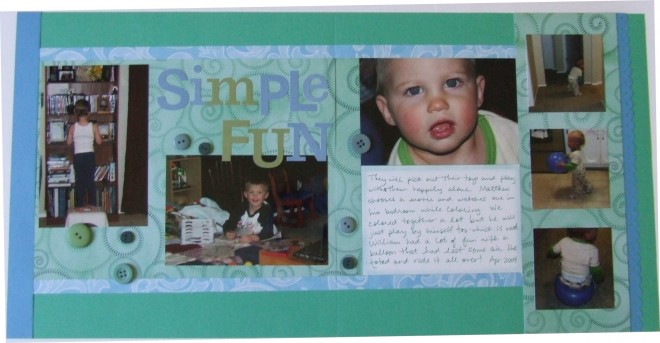Line Up Letter Stickers with Wax Paper
If you have ever tried to get your letter stickers lined up perfectly, then you know how much of a pain that little task can be. It reminds me of cutting bangs – a little off this side, now even it up, a little more over here, darn still not even – pretty soon you don’t have letter stickers left to work with because you’ve stuck, unstuck, folded, ripped, and torn them so many times that they no longer resemble the perfect stickers you started with – kind of how you end up with no bangs after enough cutting on this side and that.
So anyway if you want to give yourself a little “wiggle room” to make a couple of errors lining up the stickers then I suggest using a piece of wax paper. I just recycle a strip from my sticker maker but I have been known to tear off a piece in the kitchen. The wax paper gives you a surface that will release the stickers allowing you to move them around until you have them just as you would like them to appear on the page. Plus, wax paper is a bit translucent so you can place it directly atop your page to do this letter placement – that way you know they will fit and look as you want them.
Once you get the stickers placed as you would like, then you press down on the stickers firmly and pick up the sheet of wax paper turning it and placing it back on the desk with the stickers down (and the wax paper on top). Then you fold the wax paper away from the stickers to reveal about half of each letter. This looks like this:
Pick up the wax paper once again and begin to place on your scrapbook page. You can maneuver the wax paper around until you get the stickers where you want them on the paper and then you carefully press the tops of the letters onto the page. If you are happy with the placement, then press the letters as firmly as you can to ensure that EACH sticker is stuck on the paper. Next, you gently pull down on the wax paper to remove it and you are left with the stickers on the page in the alignment you wanted.
I made this page a few years ago and took several pictures of the whole process, but I always wanted to put a video together. Well, videos are now here so here is my quick little video showing each step in the process:
Categorized as: Alphabet | Embellishments | Simple | Stickers | Titles